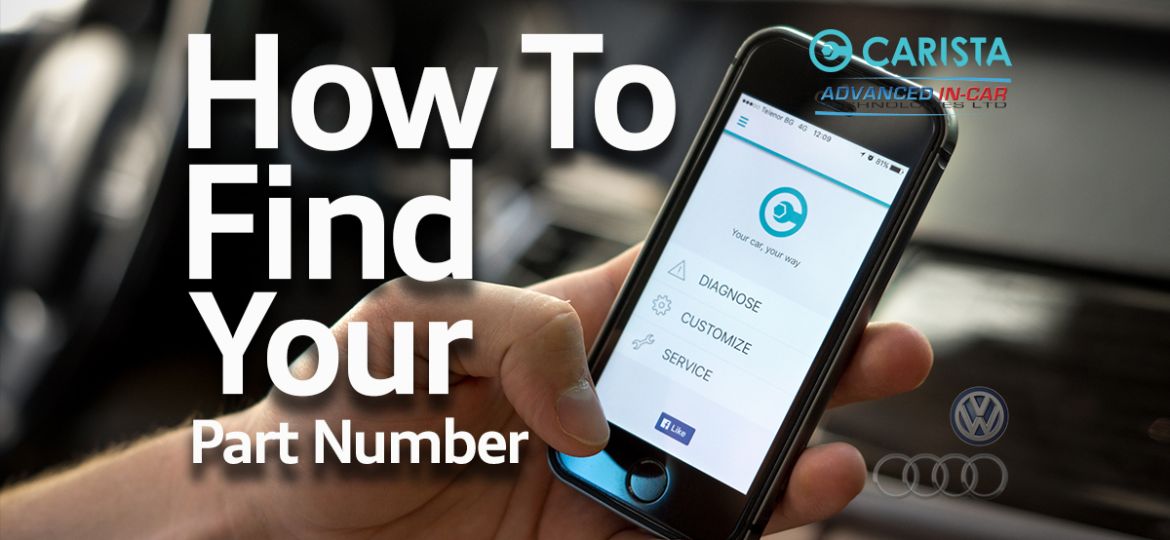
In today’s blog post we’re going to go over how you can search for certain part numbers within your vehicle when it concerns electrical modules. We’re going to be using a really simple dongle that is made by Carista that will allow you to scan your vehicle and see what is going on behind the scenes.
From time to time when it comes to the world of retrofits we need to know some basic information of some of the electronic modules that are installed behind the scenes. Now unless you have access to the right tools to physically gain access to this module or expensive diagnostic tools to scan the vehicle then you’re never going to find the info out.
For instance, when it comes to Folding Wing Mirrors we need to know what Door Module is currently installed. Sometimes the Audi / VW Parts system gets the Part Number correct and sometimes it doesn’t so we need to be 100% sure. If we know the current Door Module installed then we will be able to know if they will need replacing or not. Hopefully you’ll have the correct one and bring the price of the retrofit down which is always good.
The guys over at Carista very kindly sent us a Demo unit so that we could test our theory and over the last 2 weeks we have had 10 customers gone ahead with a certain retrofit after purchasing Carista. These customers potentially may not have gone ahead or would have taken a longer time to book them as we would need to find out the required info a different way.
In this How To I’m going to be explaining and showing you how you can scan your own vehicle and submit the required information to us to check. We’re going to use the Folding Mirror Retrofit as our example this time round again. We’ll be adding pictures and videos to the steps over the coming few days! Don’t worry if you don’t have the Pro Account at this stage as it’s not needed but we’d highly recommend it for the future 😊
- First off you’re going to need the Carista. You can purchase it directly using the Amazon link below. If you’re a Prime Customer you’ll get it next day!
- Carista
- Once your dongle arrives you’ll need to download the applicable Carista app from either the Apple Store or Google Play Store. Again the links are below:
- iOS – https://goo.gl/KQXaX7
- Android – https://goo.gl/EaBEaq
- Plug the Carista directly into your OBD port.
- Don’t worry about connecting to the dongle via Wifi or Bluetooth, it’s an automatic connection once you open up the app (Which is awesome)!
- Open up the Carista app
- Click “SERVICE” – The app will the connect to your dongle and take a scan of your vehicle which takes about 5 minutes to complete.
- You’ll then see “DETAILED ECU INFO”
- At this point you can either click the “COPY” button at the bottom of the App and email it over to us to read through or In the case of Folding Mirrors we’re looking for “Driver’s Door” and “Front Passenger’s Door”
- In this section it will say “Part #”:
- Jot the two Part Numbers down
- Once we’ve received the info we can get to work and see what is possible with your car
In the next few weeks we’ll be creating a video which shows how to do this in a more visual way which we’ll pop up when ready.
We’re in the process of working together with Carista to try and make the App and Dongle even better. We’re going to be creating a How To series of videos for YouTUbe that will show you how you can code and retrofit some of our equipment yourself!
If you purchase the Carista OBD Dongle through the link below via Amazon you’ll get yourself one month use of PRO for free.




![IMG_7830 copy[89] IMG_7830 copy[89]](https://www.advanced-incar.co.uk/wp-content/uploads/2024/12/IMG_7830-copy89-scaled-600x462.jpg)